GraphStream and the rest of the world
or how to stream turtles
6th Complex Systems Summer School
Paris, July 5th 2012

Motivation
- NetLogo is good for spatial simulations
- Agents move and interact
- This creates a dynamic graph
- Despite some basic graph capabilities, it is tricky and not very efficient to analyze this graph from NetLogo
- And that is where GraphStream comes into play
How does it work
gs is a NetLogo extension- NetLogo agents can use its primitives to send graph events
- These events are received by external application which maintains and analyzes a dynamic graph view of the NetLogo simulation
- The nodes of this graph are the turtles and the edges are the links between them
- Agents can also receive events from external application and use them to take their decisions
In a nutshell
Example NetLogo Model: Random Waypoint
Random Waypoint is simple mobility model
- Choose a random destination
- Move to it in straight line with constant speed
- When at destination, choose another one
Applications to MANETs
- Each agent has a mobile device
- When the distance between two devices is smaller than given threshold, they can "see" each other and communicate
Open netlogo/RWP_Initial.nlogo and take a look at it.
The agents form dynamic graph
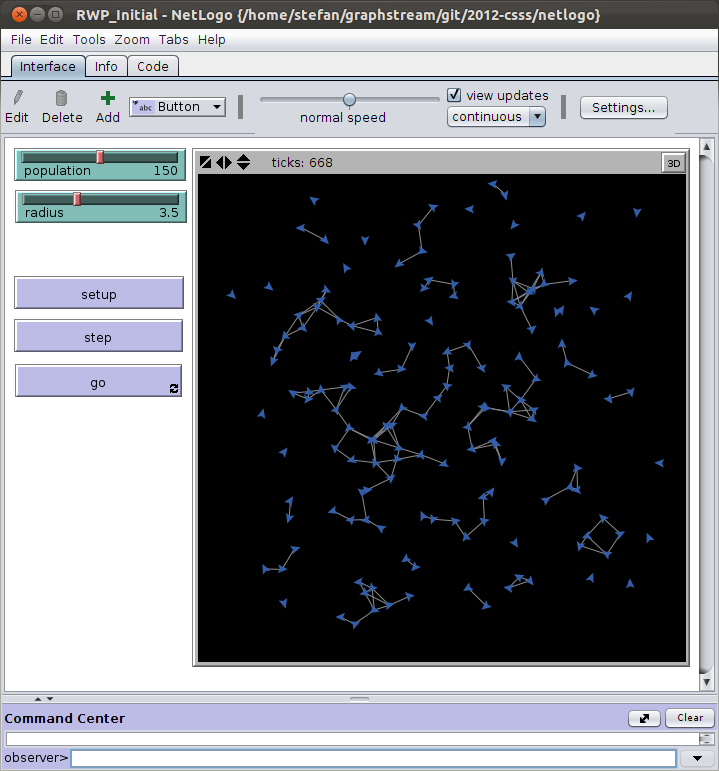
How does the connectivity of this graph evolve?
- Number of connected components over the time
- Size of the giant component
- Influence of the radius
- ...
Our goal
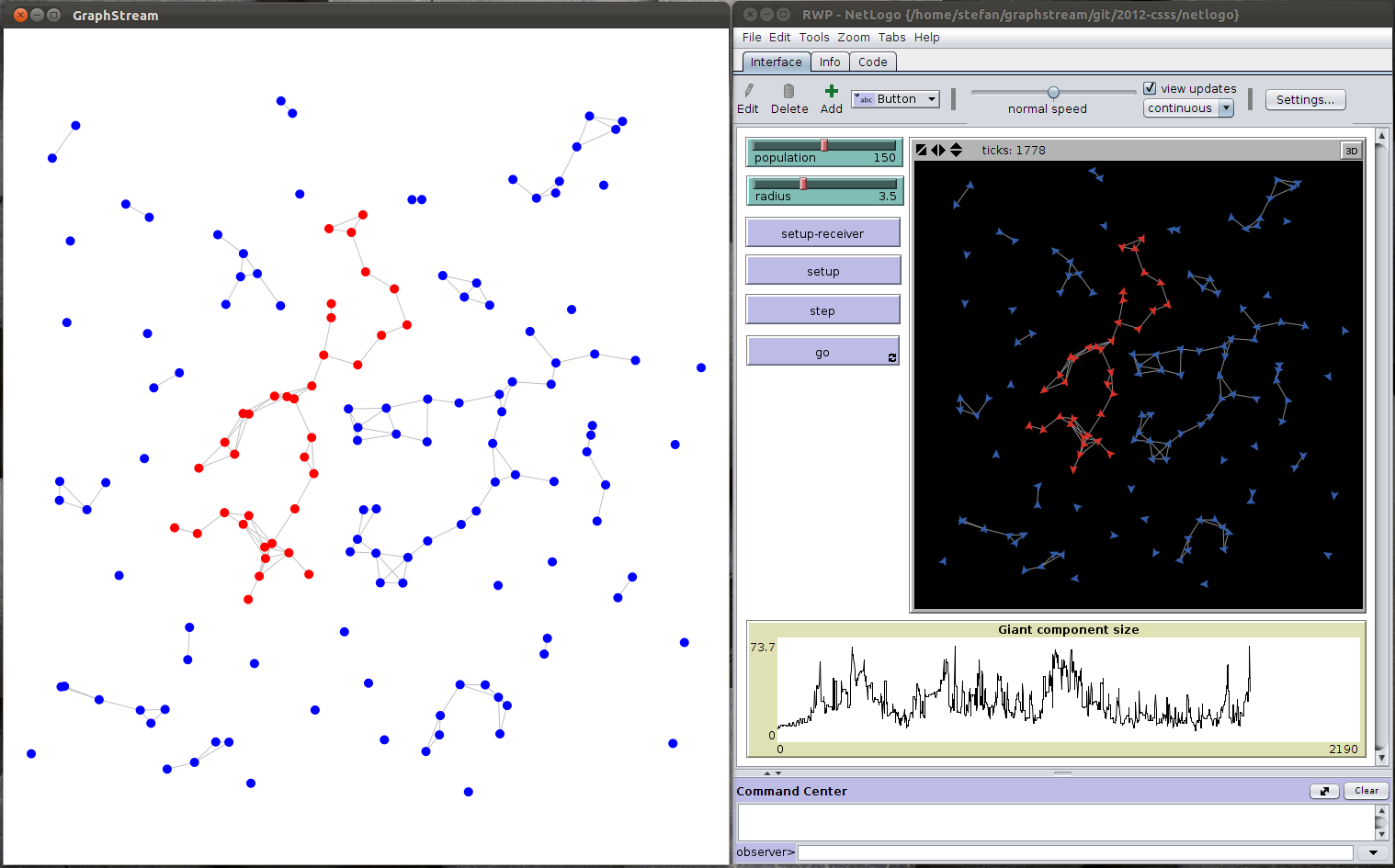
We will learn how to
- Send graph events from NetLogo
- Visualize the resulting dynamic graph
- Compute the giant component of this graph
- Send the results back to NetLogo
- Color the nodes of the giant component and plot their number in NetLogo
- Synchronize the both applications
Installing the extension
Create a sub-folder gs in extensions folder of your NetLogo installation and put inside gs.jar and gs-core.jar
To load the extension, put this at the beginning of your NetLogo code
extensions [gs]
Senders in NetLogo
- Senders connect to external receivers
- Only the observer can create or remove senders
- Each sender has unique id (a string)
- Agents can use senders to send events
- observer → graph events
- turtles → node events
- links → edge events
Create a sender
to setup-sender
;; remove all existing senders
gs:clear-senders
;; create a sender connected locally to port 2000
gs:add-sender "snd" "localhost" 2000
;; send graph cleared event
gs:clear "snd"
;; send graph attribute added events
gs:add-attribute "snd" "ui.antialias" true
gs:add-attribute "snd" "ui.stylesheet"
"node{fill-color:blue;} node.giant{fill-color:red;} edge{fill-color:grey;}"
end
to setup
setup-sender
ca
...
end
Turtles inform the external application that they are created
to setup
...
crt population [
;; each turtle sends node added event when created
gs:add "snd"
setxy random-xcor random-ycor
;; and its initial coordinates
gs:add-attribute "snd" "xy" list xcor ycor
...
]
...
end
... and when they change their coordinates
to move
if patch-here = destination [
choose-destination
]
fd 0.1
gs:add-attribute "snd" "xy" list xcor ycor
end
Links inform the external application when created and removed
to update-links
ask my-links with [link-length > radius][
;; send edge removed event
gs:remove "snd"
die
]
create-links-with other turtles in-radius radius [
;; send edge added event
gs:add "snd"
]
end
External application to visualize the graph
This class is in org.graphstream.csssdemo.tutorial3 package in your project.
public class RWPViewer {
public static void main(String[] args) {
Graph g = new SingleGraph("RWP");
NetStreamReceiver rcv = new NetStreamReceiver("localhost", 2000);
ThreadProxyPipe pipe = rcv.getDefaultStream();
pipe.addSink(g);
g.display(false);
while (true) {
pipe.pump();
Thread.sleep(1);
}
}
}
Analyzing the graph
public class RWPAnalyzer {
private Graph graph;
private ConnectedComponents cc;
public RWPAnalyzer(Graph graph) {
this.graph = graph;
cc = new ConnectedComponents();
cc.init(graph);
}
private void reportResults() {
for (Node node : graph)
node.removeAttribute("ui.class");
List<Node> giant = cc.getGiantComponent();
for (Node node : giant)
node.addAttribute("ui.class", "giant");
System.out.println("Size of giant component " + giant.size());
}
}
But how often to report the results ? → at each NetLogo simulation step
Our NetLogo simulation sends step event at each "tick"
to go
ask turtles [
move
update-links
]
gs:step "snd" ticks
tick
end
... and our analyzer processes these events
public class RWPAnalyzer extends SinkAdapter { ... public RWPAnalyzer(Graph graph) { ... graph.addSink(this); } @Override public void stepBegins(String sourceId, long timeId, double step) { reportResults(); } }
Don't forget to instantiate an analyzer:
public class RWPViewer {
public static void main(String[] args) {
Graph g = new SingleGraph("RWP");
NetStreamReceiver rcv = new NetStreamReceiver("localhost", 2000);
ThreadProxyPipe pipe = rcv.getDefaultStream();
pipe.addSink(g);
new RWPAnalyzer(g);
g.display(false);
while (true) {
pipe.pump();
Thread.sleep(1);
}
}
}
What do we have at this point?
This is cool, but let's bring the results back to NetLogo!
At GraphStream side we create a sender
public class RWPAnalyzer extends SinkAdapter {
...
private NetStreamSender sender;
private String mySourceId;
private long myTimeId;
public RWPAnalyzer(Graph graph) {
...
sender = new NetStreamSender("localhost", 3000);
mySourceId = toString();
myTimeId = 0;
}
...
}
... and slightly change the method reporting results
private void reportResults() {
for (Node node : graph)
node.removeAttribute("ui.class");
List<Node> giant = cc.getGiantComponent();
for (Node node : giant) {
node.addAttribute("ui.class", "giant");
sender.nodeAttributeAdded(mySourceId, myTimeId++, node.getId(),
"giant", true);
}
sender.graphAttributeAdded(mySourceId, myTimeId++, "gc-size", giant.size());
}
Receivers in NetLogo
- External senders can connect to them and send attribute events
- Only the observer can create or remove receivers
- Each receiver has a unique id (string)
- They store the received values until agents retrieve them
- When an agent asks for an attribute, it receives a list of values
At NetLogo side we create a receiver
to setup-receiver
gs:clear-receivers
gs:add-receiver "rcv" "localhost" 3000
end
but this time we associate this procedure to a separate button instead of calling it from setup.
In setup we just flush the receiver and initialize a global variable that keeps the size of the giant component
globals [ gc-size ] ... to setup ... set gc-size [] gs:flush "rcv" reset-ticks end
Agents retrieve their attributes in the following procedure
to get-attributes
set gc-size gs:get-attribute "rcv" "gc-size"
ask turtles [
let tmp gs:get-attribute "rcv" "giant"
ifelse empty? tmp [
set color blue
][
set color red
]
]
end
... which is called at each step
to go
ask turtles [
move
update-links
]
gs:step "snd" ticks
get-attributes
tick
end
We will visualize the giant component size in a plot with the following pen update command:
foreach gc-size [plot ?]
The full picture
The order is important
When a sender is created there must be a receiver running on the other side. We have senders and receivers on both sides. So run in the following order:
- Click the setup-receiver button (creates a NetLogo receiver)
- Run the Java application (creates Java sender and receiver)
- Click the setup button (creates NetLogo sender)
- Click step or go
Synchronization
- The NetLogo simulation and the external application are asynchronous
- The colors of some turtles and the size of the giant component can be a couple of steps behind the actual situation
- Fortunately there is an easy way to synchronize the both applications
After sending the attributes, the external application sends a step event
public void stepBegins(String sourceId, long timeId, double step) {
reportResults();
sender.stepBegins(mySourceId, myTimeId++, step);
}
NetLogo simulation waits for this event
to go
...
gs:step "snd" ticks
while [gs:wait-step "rcv" != ticks][]
get-attributes
tick
end
Unlike gs:get-attribute, gs:wait-step is blocking
Exercise
Make another plot for the the connected components count.
Use arrow keys to navigate